So, you’ve started a new WordPress blog and now looking for the essential plugins to install.
First off, congratulations on starting a new blog. I wish you achieve all the success you ever dreamt of.
Now back to the topic, there are countless free and paid WordPress plugins available on the web.
Even there are multiple plugins available for a single task.
For instance, if you look for a backup plugin or an SEO plugin, you can find a lot of options.
Having the right blend of plugins can help you grow and scale your site in 2024.
I have tested a lot of WordPress plugins over the years. These are some of the plugins I use and recommend to everyone.
Recommended: WordPress Plugins to make your site Mobile Responsive
RankMath
A website is incomplete without SEO. RankMath helps you with the on-site SEO for your site.
RankMath was launched recently and has already gained a huge audience.
It brings the power of Yoast SEO Premium to your site free of cost, while Yoast Premium comes with a starting price of $89 annually.
I use it on some of my sites, and I’m really impressed with the way how it makes on-page SEO a piece of cake.
It is a must-have plugin for a fresh WordPress installation.
Formidable Forms
Formidable Forms is a powerful drag and drop form builder for WordPress.
For a new WordPress site, you may need to create various kinds of forms like contact form, signup form, and a checkout form, etc.
Formidable Forms plugin gets it all done with ease. No need to write any codes, simple drag, and drop the available fields and create a form of your choice.
Not only forms, but Formidable Forms also lets you create interactive quizzes and surveys for your site.
Jetpack
Jetpack is the first plugin everyone should install as soon as they launch a new WordPress site.
This multipurpose plugin brings in tons of features to your site.
Some of the best and most used features of Jetpack are Photon, Jetpack Comments, Gravatar, Brute Force Protection, Image Lazy Load, Beautiful Galleries, etc.
Jetpack is created by Automattic, that’s the same company behind the WordPress project.
MonsterInsights
Knowing your audience is a vital task if you want your site to grow.
MonsterInsights provides you insights about your audience in a user-friendly form.
This plugin sets up Google Analytics stats dashboard in your WordPress site.
Not only that, but you can also track scroll depth to know how much content is being read by your audience, track file downloads if you provide downloads through your WordPress site, and much more using MonsterInsights.
It is a must-have WordPress plugin for new WordPress sites.
WP Rocket
DigitalKube is powered by WP Rocket, and you can check the AWESOME load time by yourself.
WP Rocket is the most user-friendly yet powerful WordPress caching and speed optimization plugin.
Google loves fast loading sites.
By using WP Rocket on your new WordPress site, you can ensure that your website is in Google’s good books from day one.
It is recommended for both new and experienced users.
Elementor Pro
DigitalKube is designed using Elementor Pro.
You can see we have a variety of layouts and designs on different pages across the entire site. And all without writing a single piece of code.
Elementor is a drag-and-drop site, page, and theme builder that lets you create any kind of site with no technical expertise.
In the field of internet marketing, time is a major role player.
Elementor lets you save your time, efforts, and investments that you would put in designing your site.
It is highly recommended for everyone.
ShortPixel
Images are an important element of a website. “A picture is worth a thousand words,” but if the picture is heavy and makes your site load slower, then a thousand words are much better.
As mentioned above, search engines love fast loading sites.
Your site’s images can take a lot of space and make your site miserably slow.
I use ShortPixel on all my sites, and I love it.
This WordPress plugin not only losslessly reduces the file size but also serve the WebP copy of the images on the supported browsers for even faster load times.
Not only that, but you can also use ShortPixel CDN to serve optimized scaled images according to the user’s screen size.
A highly recommended plugin for all sites.
Use our ShortPixel coupon to get 50% extra credits.
WP Mail SMTP
The most common problem WordPress users have is that their site stops sending or receiving emails.
WP Mail SMTP can fix any WordPress email related problems.
It can even log WordPress emails to keep track of what it has sent and received.
If you have started a new WordPress site, I would recommend you to install WP Mail SMTP to avoid any email related issues in the future.
SocialSnap
SocialSnap can help you increase your site’s social influence and presence.
It adds light-weight sharing buttons that look so beautiful that nobody can avoid.
It has some fantastic features like Social Meta Tags, Social Auto-Poster, Click to Tweet, Social Login, Content Locker, etc.
You can add social buttons at any place on your site using SocialSnap.
A must-have WordPress plugin, especially for new users.
OptinMonster
You don’t want to miss a single lead or conversion opportunity from day one.
That’s why I use and recommend OptinMonster.
This plugin is an absolute beast when it comes to gaining email subscribers and turning visitors into potential customers.
OptinMonster helped me gain extra 5000 subscribers in the first 3 months of usage.
BackupBuddy
The Internet is a dangerous place. New sites often get ambushed by the lurkers.
To avoid any such mishappening, keeping a backup of your WordPress site is always a great idea.
Even if your site gets hacked or attacked by malicious codes, you can always restore a backup to go live.
BackupBuddy is my favorite utility for this purpose.
It schedules automatic backups of your site at an offsite location.
In that way, your backups are always safe and clean.
Additional Tools
Aside from the mentioned essential plugins for new WordPress sites, below are some additional tools I use and recommend to everyone.
- BunnyCDN – Fastest and most-affordable CDN network. I use it on all my sites, including this one.
- Grammarly – The best tool to help you fix your writing mistakes and proofread your content.
- SmashingLogo – Easiest way to design professional and stunning logos.
- LongTailPro – The best tool for long-tail keywords research to boost your rankings in search results.
- PromoRepublic – Easiest and most interactive social media banner designer and post scheduler tool.
Every site is different. So you may not need some of the plugins I mentioned.
In case you want me to add more plugins to the list, then kindly let me know.
Also, if you have any suggestions, then share them through the comments section below. Cheers!










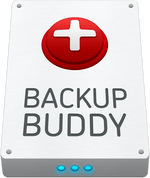
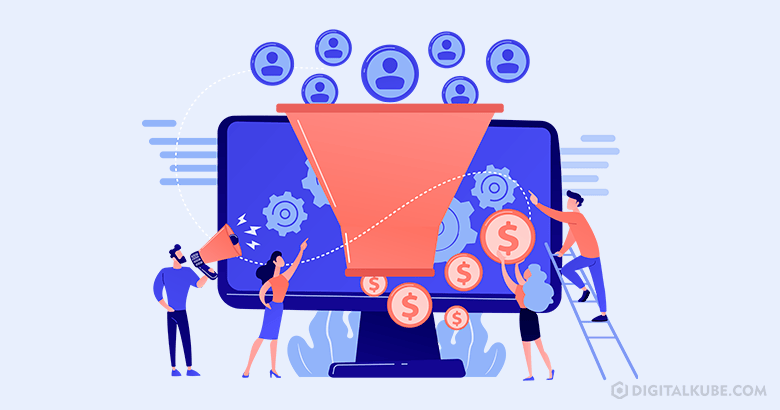
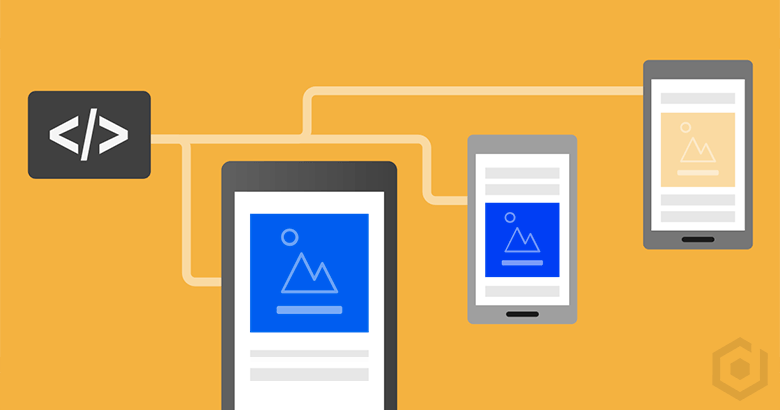

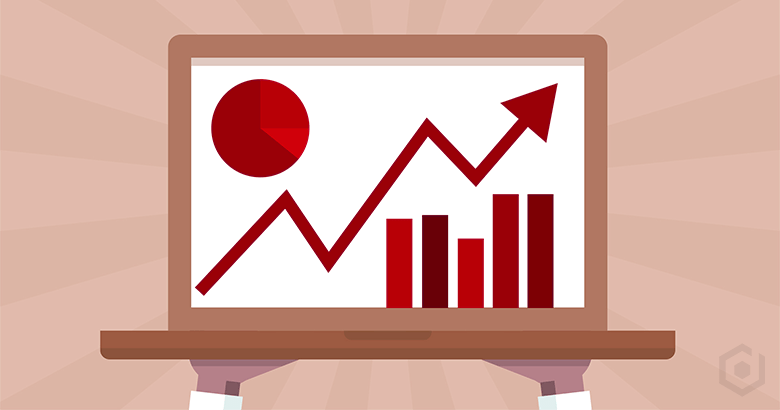
Hi Ritesh,
This is an awesome list of tools for every new blogger. Elementor, jetpack, shortpixel, wprocket, and social snap are my favorites, these tools help me a lot in my blogging.
Thanks for the list.
Hello Mishal,
Welcome to DigitalKube 🙂 I am glad this list was helpful for you.
Regards
Thanks for sharing these amazing plugins. Here is my suggestion to include plugins for site search and database optimization in your list to help users improve their website speed, performance, and user experience.
SearchIQ is my recommendation for WordPress search. It features highly advanced functionality and customization options. With powerful search logic, it delivers instant and accurate results.
For database optimization, you can try WP-Optimize. It cleans your WordPress database to remove all unnecessary data, compact/de-fragment MySQL tables, and perform weekly clean-ups.
These plugins offer both free and premium versions, and free plugin and can be downloaded from the WordPress repository.
https://wordpress.org/plugins/wp-optimize
https://wordpress.org/plugins/searchiq
Hey Ritesh Saini ,
Great post with helpful and effective wordpress plugins. I truly like the list of helpful plugins that you have suggested, whereas your all the suggested plugins are crucial and helpful.
Plugins are truly crucial for website and installing the helpful plugins will be a great helping hand for several users. Your all the suggested plugins idea are effective, loaded with helpful features but i truly like an idea of installing Jet-pack, Wp-rocket, Elementor, short-pixel, social snap and Backup-buddy. As this post will help several people, readers for using these helpful plugins.
Truly helpful post for wordpress users and thanks for sharing.