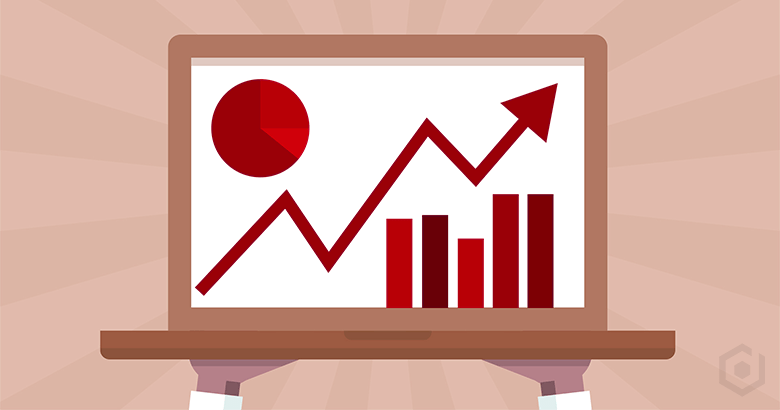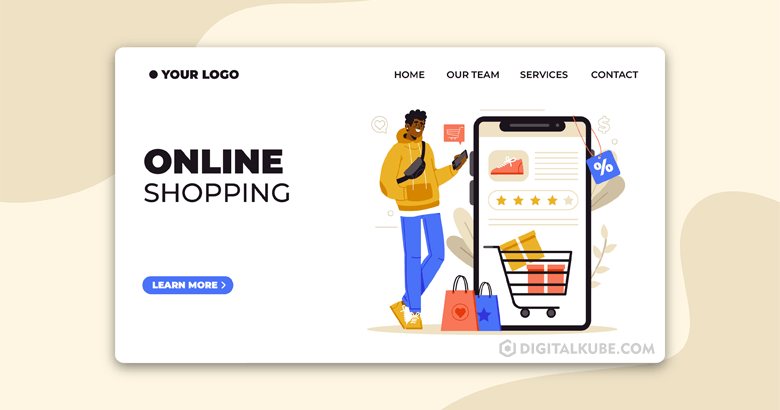Thanks to its undisputed popularity, WordPress is the top pick of website owners and hackers alike. This is what makes WordPress security such a matter of concern for websites across sizes and business domains.
If you’re looking to learn how to secure your site, you’re in the right place. Through this comprehensive WordPress security guide, you’ll learn everything you need to know about securing WordPress sites from hackers and malware.
Before we show you how to secure a WordPress site, let’s take a step back to understand what makes WordPress security such a matter of priority. The answer to that follows the next question.
Is WordPress secure?
Given a large number of WordPress websites being hacked, it is natural for you to ask this question.
Here’s the short answer: The core WordPress platform is indeed secure, with its team constantly monitoring each version and improving it with updates and enhancements.
However, no WordPress website functions — or even exists — in isolation. Each WordPress website is powered by multiple themes and WordPress plugins that may or may not be secure. Each website is run by website owners who may or may not follow security best practices. It’s mostly human oversight and a few common WordPress security mistakes that make these sites vulnerable to attacks.
Thankfully, most of these vulnerabilities can be fixed with the right security best practices that go a long way in preventing common WordPress attacks.
Why is WordPress security so important?
As a website owner, why should you pay so much attention to WordPress security best practices? Simply because a hack damages so much more than just your website. It can seriously damage your revenues and reputation in multiple ways, including:
- Theft or loss of valuable customer information
- Website downtime and loss of business
- Loss of customer trust
- Wasted SEO efforts if a hack leads to your site being blacklisted by Google
- Ransomware attacks where you could be paying hackers to regain your site control
Now that we have that out of the way, let’s dive right in and learn how you can protect your WordPress site from hackers.
How to secure a WordPress site
In the rest of this article, we look at 10 WordPress security measures that can protect you from over 90% of online hacking attempts:
1. Keep your website always updated
This is one of the easiest and most effective WordPress website security measures. Make sure that you are always running your website on the latest software versions. This includes the latest version of your Core WordPress, plugins, and themes.
Why is this so important? By installing the updated version, you are effectively protecting your website from security vulnerabilities that may have been reported in the previous version and have since been rectified by the respective developers. There’s another plus too: most updates contain enhancements that improve your website speed or make it more user-friendly.
2. Regularly backup your website
If you have not yet started taking website backups, then this is the time to start. A website backup is the best way to avoid downtime in case hackers manage to crash your site. Take regular backups – weekly, daily, or even hourly – so that you do not lose any data.
There are plenty of WordPress backup tools like UpdraftPlus and BlogVault that you can use to schedule automated backups at a frequency of your choice.
3. Add an SSL certificate
To protect the data that travels to and from your website, you need to encrypt it so hackers can’t do anything with it even if they manage to intercept it. This is where encryption technologies like HTTPS and SSL play a critical role in ensuring security for WordPress sites and their users.
They establish a secured and encrypted connection between your web server and the user’s browser. Even search engines like Google prioritize sites with SSL certificates in their ranking algorithms, so getting one for your site should be a no-brainer.
You can request your web host to install an SSL certificate or install the free Let’s Encrypt tool to implement this measure.
4. Change your default username “admin” and use strong passwords
This step is a simple yet often ignored way to improve the security of your WordPress site. As you know, WordPress creates a default administrator account with the username “admin” to get you started. The problem arises when website owners continue to use this username even after they get going and combine these usernames with weak passwords.
This makes it easier for brute force attacks to target administrator accounts and guess their passwords. WordPress users continue to use plain passwords like “password,” “abc123,” or “123456789.”
As a security practice, make sure to configure strong passwords with a combination of multiple numbers, alphabets, and special characters, and change the default administrator username from “admin” to something more unique.
5. Enable Two-factor Authentication (2FA)
Apart from strong passwords, user accounts can also be protected from brute force attacks by implementing Two-factor authentication (or 2FA). As the name suggests, 2FA requires users to go through the following 2-step process when signing into their account:
- Enter their correct username and password
- Enter a unique one-time code that can be accessed only from their devices
For WordPress sites, you can enable 2FA by installing a 2FA plugin like Google Authenticator.
6. Limit user access to your site
Depending on the assigned user roles, your users have a varying degree of permissions – read, write, and execute – on WordPress files and folders. As WordPress administrators have the best privileges, you must restrict the number of admin users so that hackers don’t take undue advantage of them. This will limit user access to your website, thus protecting them from unauthorized entries.
7. Implement login protection
As we discussed, hackers target your WordPress user account by guessing your user credentials. There are a few other ways of making WordPress secure from brute force attacks at the login stage:
- Change your default login page URL (for example, https://<mywebsite.com>/wp-login.php).
- Limit the number of login attempts by using a CAPTCHA tool.
8. Use secure hosting
Hosting forms the foundation of a website. So, picking the right hosting platform can make a huge difference in your security posture. There are a host of secure WordPress hosting platforms like FastComet and Cloudways that offer great performance in addition to security measures like automatic malware scanning and removal, regular backups, and firewall protection.
9. Harden your WordPress site.
Website hardening, one of the best ways to secure a WordPress site, is a set of WordPress-recommended security measures that include advanced measures like disabling file editing, blocking plugin installation, and changing security keys in addition to some of the simpler security measures we’ve already discussed.
Some of these measures can be slightly difficult for non-technical users to implement since they need more than a basic understanding of WordPress, its backend files, and other tools needed in the process. However, dedicated WordPress security plugins like MalCare make this easier by offering easy user flows to implement WordPress hardening in their workflows.
10. Use a WordPress security plugin.
Securing a website from hackers is, unfortunately, not a one-time activity. It involves constant and regular monitoring and attention.
Security plugins take this load off your back by handling all aspects of WordPress security for you. For instance, security plugins like MalCare offer malware scanning, automated malware removal, and even an inbuilt firewall to keep bad traffic away from your site.
The Vulnerabilities of a WordPress Site
Apart from brute force attacks, hackers can launch various other types of attacks to exploit the vulnerabilities that we have discussed in the previous section. Here is a look at the 6 most common attacks on WordPress websites:
1. SQL Injection
Targeted at your WordPress database, SQL injections are the second-most common vulnerability exploit wherein hackers insert “harmful” SQL code to retrieve sensitive database information.
2. Cross-site Scripting (XSS)
As the most common exploits, cross-site scripting (or XSS) is a malware variant that exploits vulnerabilities in cross-site scripting on WordPress sites. XSS attacks allow unauthorized JavaScript programs to be executed on your users’ browsers.
3. Phishing
Phishing attacks are successful when unsuspecting users open an “official-looking” email containing a malicious link or a file attachment. Phishing is aimed at obtaining confidential user information like contact details or credit card details.
4. Privilege Escalation
This type of vulnerability attack is aimed at providing users (with lesser privileges) with higher authority and the ability to make unauthorized changes to WordPress files. To escalate user privileges, hackers insert malicious code into critical PHP files of the WordPress installation.
5. Pharma Hack
Also known as the “Google Viagra” hack, pharma hacks exploit popular but vulnerable WordPress sites to insert spam keywords into their web pages and search engine results.
When search engine users click these website links, they are redirected to fake websites selling illicit pharma products. These kinds of hacks severely damage all your SEO efforts as Google is quick to blacklist any sites with such issues.
6. Japanese Keyword Hack
Quite similar to how Pharma hacks work, hackers use this attack to infect your WordPress website or Google search results with “spammy” Japanese keywords. Outdated WordPress versions and third-party plugins are among the top reasons for the Japanese keyword hack. With these attacks, hackers hijack your SEO ranking to inject spammy keywords and links into your site.
Preventing your WordPress site from getting hacked in the future
As mentioned in the introduction, there is no one-time solution for WordPress security. While the tips and practices we’ve shared in this article will go a long way in improving the security of your site, keeping up with hackers and their increasingly innovative and malicious ways is always a challenge.
This is where WordPress security plugins can help. Since they are designed exclusively for WordPress, they are always watching out for and learning from the latest attacks and malware affecting WordPress sites. In addition, security plugins like Sucuri and MalCare, for instance, combine most of the security measures mentioned in this article into their offerings, so you have a consolidated sense of your website security.
We hope you found the article and the tips in it helpful. Are there any additional security tips you recommend? Let us know in the comments below.